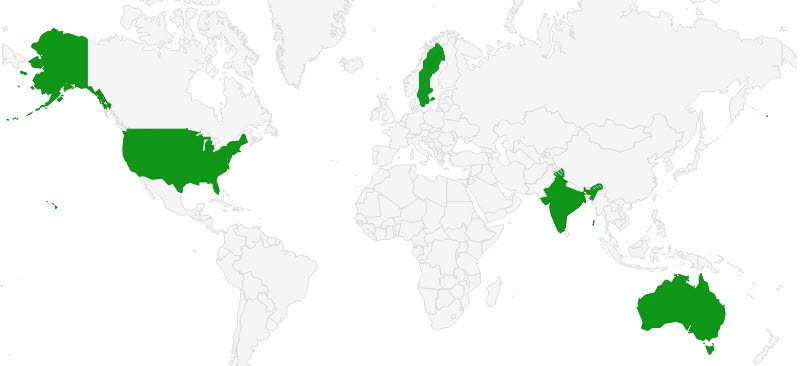With our experiences helping veterinary practices move into the digital world, we've learned a great deal to help your practice have a smooth transition. Some of the advice below is most obvious, and should be taken seriously, but all of it will make life easier.
Virus Protection and Firewalls
Viruses Abound!!!
Protect your computer & networks now!!! In the not-to-distance past, it was not typically necessary to have up-to-date anti-virus software on all computers that access the net. The chances of getting a virus were so remote that one could be naive to the problem and not be affected. WAKE UP, times have changed!!!!! In the past month or so, we have seen an incredible increase in contamination attempts and viruses found on systems connected to the net. It’s imperative that anti-virus software be installed, activated and kept up-to-date with current virus definitions on ALL computers that are used to access the internet! It is your responsibility to maintain current anti-virus software, and to do everything in your power to protect your network from viruses and hackers. We recommend either one of these antivirus applications, which you can easily purchase either online or from any office supply or computer store:
1. A listing of Windows Security Software Providers - http://www.microsoft.com/windows/antivirus-partners/windows-7.aspx
Some providers being used by our practices:
1. AVG Antivirus and Security Software - http://www.avg.com/us-en/business-security
2. VIPRE Internet Security - http://www.vipreantivirus.com/VIPRE-internet-security/
3. AVIRA Internet Security - http://www.avira.com/en/for-business
We have seen that most practices have had antivirus software on their computers, but it was not automatically updating the virus definitions! This function was left up to the user, and it was not be performed on a regular basis. For this reason, we are requiring ALL computers that access the net to have either application mentioned above operating !!! These applications will automatically update the virus definitions, requiring no input from the user! Now, you think that's that! You might say, "With this software, I'm protected from the dangers of the net!" WRONG!!!! Read the next section, Firewalls!
Firewalls
The Second Step in Total Net Protection! We have now found evidence of hackers accessing computers on a regular basis. If you are leaving your computer online for extended amounts of time, it is necessary for that computer to have a firewall installed. Now, this is a bit more complicated in terms of what a firewall does and how to set it up.
If you're running the net over your LAN, then a more robust firewall is required. Using the internet as an information source and channel for communications is becoming more critical, but we must protect our computers and data from those uninvited guests, viruses & hackers. We urge you to install the latest software to protect against viruses and to install the latest firewall !!
Backup
Backing up the data on the server is critical to the success of the clinic and to maintaining your sanity. It's simply a matter of time before your server will fail, and when it happens, you are left with only the data backup. Backing up is a simple process that takes 5-15 minutes (depending on the amount of data) at the end of each day. Please do it!
Though a back-up can be done at anytime, it's best to back up at the end of the day, after running PROCESS DAILY. Also backing up before the beginning of morning hours is also a good time. It's important to back up when no one is using the system.
Close the management system at all stations. If a station is accessing the data during a back up, that data will be excluded.
The data backup should be taken off-site each evening.
It is your responsibility to verify the backup periodically.
Online Backup (Recommended)
Online backup is the most desirable way to protect your data, and other critical documents. We have partnered with MozyPro to provide a secure, reliable backup solution for all our hospitals; the only requirement is that the hospital must have decent broadband net access. Your data in the AHMS is one of your most valuable assets, and we've found that online backup is the ONLY way to ensure that backups are performed on a regular basis, and are not left on-site. This service is completed automated, with no daily effort from the staff, and we continually monitor the backups. Some highlights of this service:
You may not have a consistent strategy for backing up desktops, laptops, and Windows servers. Not backing up your computer systems opens the door to liabilities and huge losses in revenue and reputation.
You want a reliable offsite backup solution that works. Use our own encryption key with 448-bit Blowfish technology during storage. 128-bit SSL connection protects your data during transfer.
You want a set-and-forget backup solution that you don’t have to constantly monitor. Stop wasting time and money with external hard drives, stacks of CDs, and traditional backup systems. Our service frees up your valuable in-house resources for productive use in treating animals and helping clients.
This service requires no capital expenditure for hardware, very little upfront cost, and minimal administrative overhead to maintain.
The ONLY Backup Needed; this replaces your current backup, and the staff don’t need to take care of the backup each day.
The cost of our online backup is less expensive than any on-site backup you’re currently using, and there’s no loss of time from the staff or you troubleshooting or replacing the backup media.
BWCi will configure and install the remote backup onto the systems you request. We will continually monitor the backups to verify that they are performed each night, and assist in restoring the data. We will also periodically restore your backup to verify all critical files are functional.
Using a Zip or Jaz Drive or External Hard Drive
Once configured, it's simple to back up using the Zip or Jaz drive.
1. Verify that the management system is closed at all stations.
2. Go to START, click on 1-Step Backup or double-click on the 1-Step Backup on the desktop.
3. Click BACKUP
4. Follow the simple on-screen commands.
Configuring the 1-Step Backup
It's necessary to configure the backup process the first time it's used and if the previous backup job failed or the current disk was lost.
1. For Zip drives: Go to START, click on 1-Step Backup or double-click on the 1-Step Backup on the desktop.
For Jaz drives: Go to START->PROGRAMS->IOMEGA TOOLS, click on 1-Step Backup Properties.
2. Click on CUSTOMIZE
3. Verify "Create New Backup Job" is selected.
4. Click on the FILE SELECTION tab.
5. Click on the box to the left of the following folders (the box will turn colour when clicked): The C: drive in this example must be the hard drive on the Server!
For the QuickVet Management System:
C:\ QuickVet and all folders attached to C:\Quickvet
All C:\Users\Username\MY DOCUMENTS
For the Animal Hospital Management System:
C:\BWCi\BU
C:\BWCi\DATA
C:\BWCDOC C:\BWCFILES C:\BWCWORDP C:\BWCLWORD C:\COREL\PARADOX 8 RUNTIME\PARADOX\WORKING C:\MY DOCUMENTS
6. Click OK
7. Proceed with the backup.
Using Other Types of Backup Equipment
We have found that online backup is the most reliable for backing up data, but there are many other systems (Tape Drives, CD-RW, RAID) that are up to the task. Contact us by e-mail with your particular system, and we will endeavor to add instructions on this page.