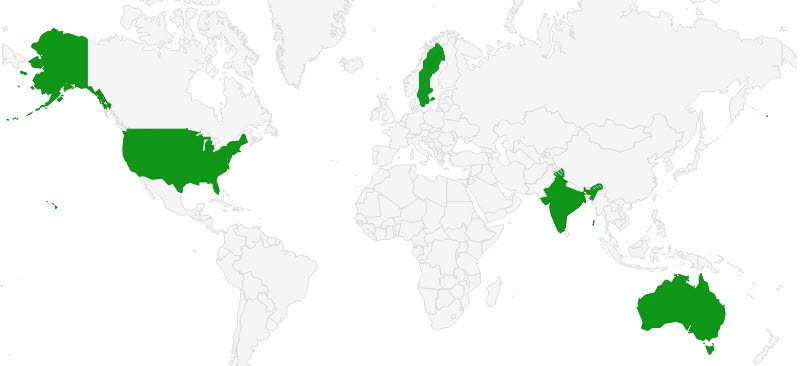Time Clock and Payroll
Every employee can easily enter their times
even if they come and go several times a day.
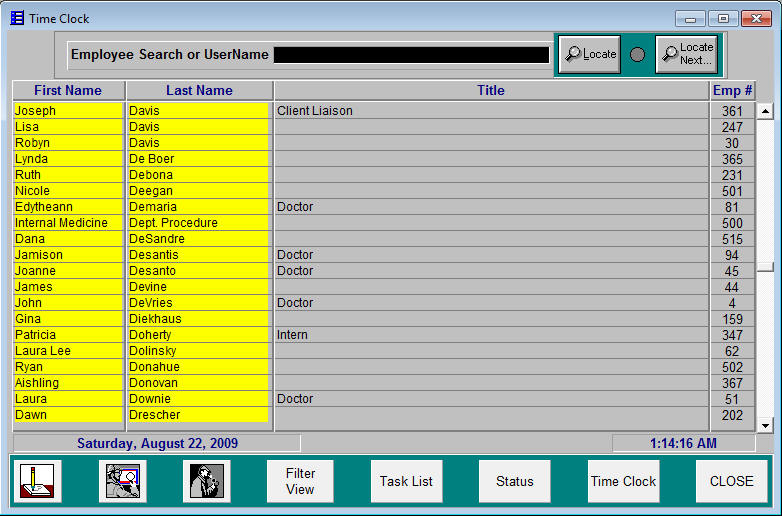
The payroll and timeclock functions surpass most management
systems! Every employee can easily enter their name and
password and quickly log in and out with their work times... even if
they come and go several times a day!
And the payroll manager can just as easily locate employees to be paid,
adjust hours as needed and process payments!
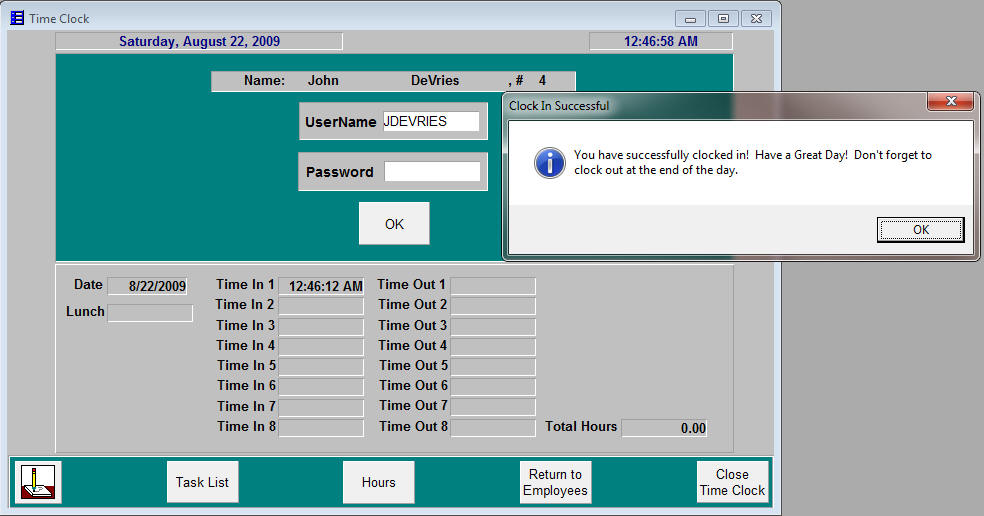
The payroll manager can just as easily locate employees to be
paid, and adjust hours as needed. Payroll checks are automatically
printed, and applied to the Cash Journal.
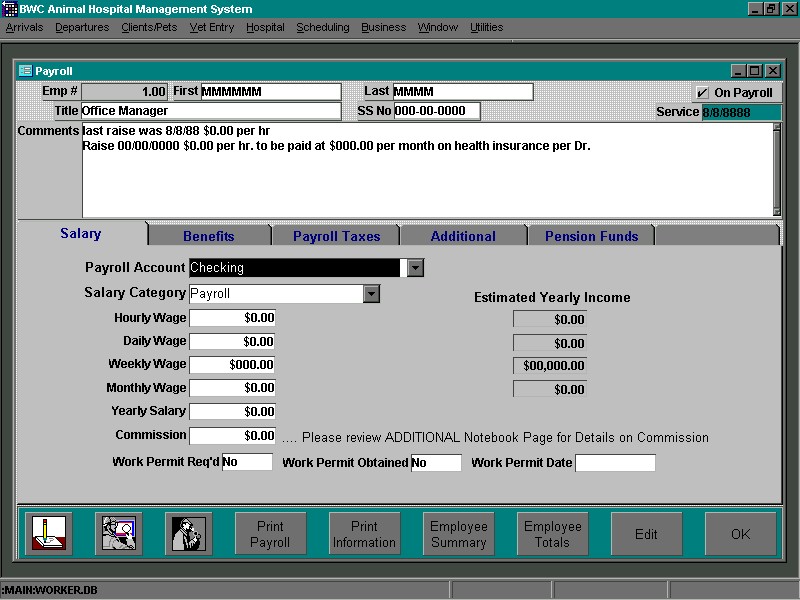
And your accountant will be pleased with the W2’s, quarterly and annual withholding and various financial reports to help summarize the fiscal health and progress of the hospital. With a true Chart of Accounts, and structured cost & profit centers, managing cashflow is simplified.
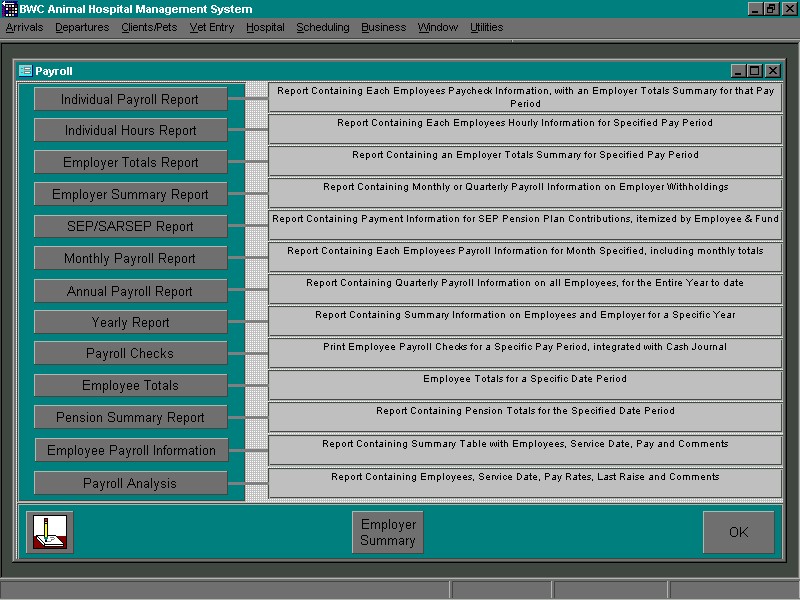
Highlights:
-
In the Time Clock, a STATUS page allows the user to view who has clocked in, who has completed their work schedule, and if they are clocked out, why!
-
Employee Hours can be viewed (read-only) only after that employee has clocked in or out.
-
Editing Hours is only available to specific users given that authority level.
-
Access to Payroll requires the Practice (“P”) authority
-
Payroll calculates all withholdings, as well as judgements and pensions.
-
SAR/SEP reports can be generated.
-
End-of-Year Payroll Processing archives the Payroll, but is still fully accessible for reports and corrections/additions
-
The Task List is also incorporated into the Time Clock, so once staff has clocked in, they can view their tasks, with detailed information unique to each employee.
-
Communicating with staff is critical, so the Employee Reminders are integrated with the Time Clock. When an employee clocks in or out, any Employee Reminders will appear, allowing the user to document receipt and comment on the reminder.