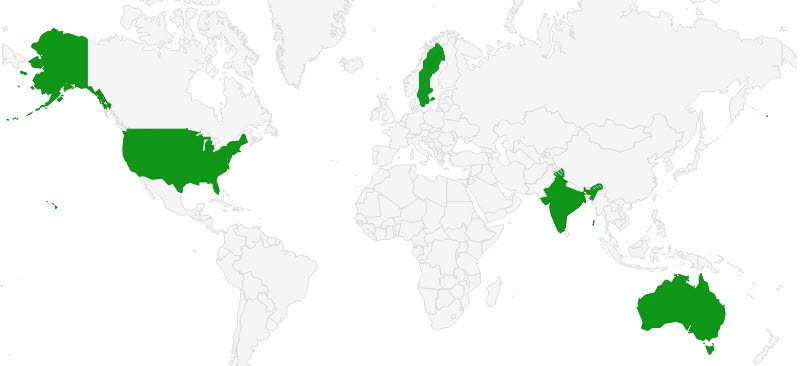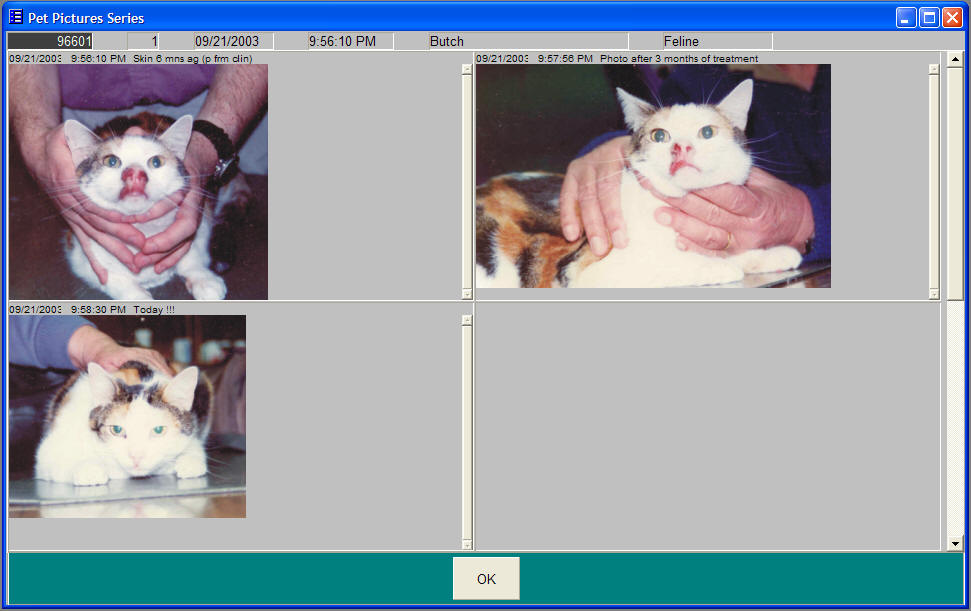File Attachments
The all-inclusive Animal Hospital
Management System ….
handles all forms of digital data, including files from other well-used applications!
Like the Picture Attachment….
You can attach a picture from any digital source (that works with Windows) directly to the source visit and to that pet. Below we have an iguana pictured during a spay, done to deal with a calcium deficiency. The image was taken with a digital video camera connected to the TeleMed system. Any digital source can be utilized, thus you're not limited to a select few applications!

Or use the
Object/Data Attachment….
You can easily attach letters sent/faxed to the client directly to the pet and visit of interest, maintaining a constant trail of activity with little additional effort. Below, a letter about the Radiograph Results is attached to the pet & the visit when the radiographs were taken.
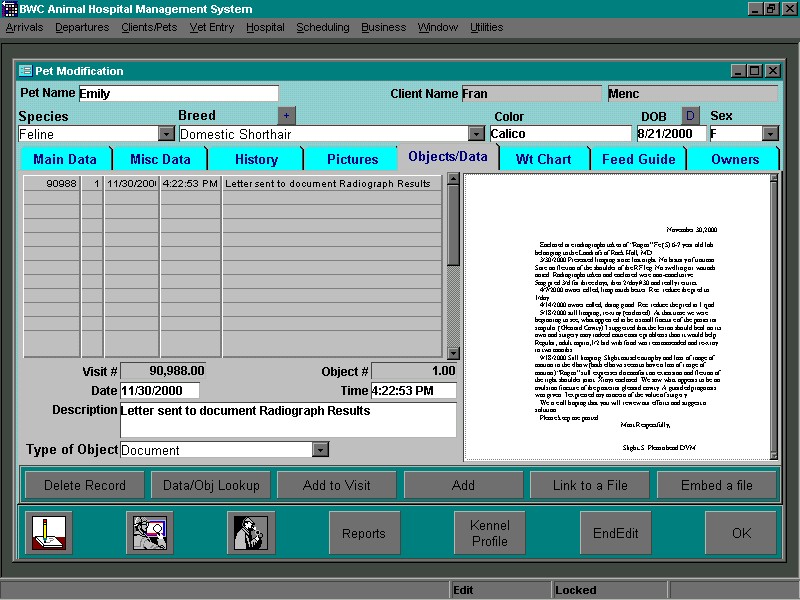
Highlights:
-
Attach any Windows-compliant data to the Visit Record and Pet Record simultaneously
-
Data (documents, video, audio, images, faxes, etc.) can be saved within the AHMS or linked, allowing access by other applications
-
Data can be added from BROWSE or copying & pasting.
-
PICTURES and OBJECTS/DATA tabs display the number of items, for easy recognition
-
Add Pictures from any digital source, and in most graphical formats
-
View the picture at 50%, 100% or 200% with a single click
-
View a series of photos (show below) simultaneously
Functions that Help Your Practice Succeed
-
Enhanced Pictures-The AHMS allows storage of Photos and the setting of a default “Pet Photo” which is then printed automatically onto Invoices and Patient Sheets (used by practices transcending to “paperless”). A series of “Pet Photos” can be maintained, to track the history of the animal, and the desired photo can be selected with the click of the mouse. To simplify the storage of photos the AHMS now has buttons enabling you to store Photos two different ways: 1) Insert Photo- this allows the user to select a Photo image in a predetermined location and that image will be stored in the AHMS database directly. 2) Insert Small Photo- utilizes our digital processing module to manipulate the selected photo and reduce it to 320x240 pixels. The orientation remains the same, landscape and portrait dimensions are preserved as they are in the original. The location of the original photo is noted in the description field and can be easily located if required later in its full resolution if required. The original photo is also available to other applications as needed.
-
Enhanced Radiograph Log-As digital radiography moves into the veterinary hospital, the AHMS evolves to make it easy to access the information you need. Our Radiograph log allows 2 ways to identify the films (numerical & alphanumeric), and 2 ways to store digital radiographs. With a picture field and our digital processing, you can store a “photograph” of the radiograph, as a quick reference image. Then a link to the actual digital radiograph (via our OLE field) can be stored, and when desired, the radiograph can be opened in it’s native application, directly from the AHMS. This Log can be accessed from the visit, from the clinical history, and from the Pet Record.