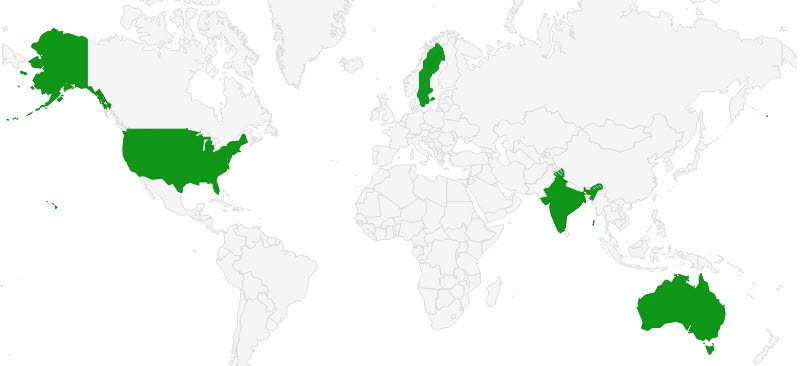Security
From the moment you click on the AHMS Icon, Security begins...
-
No one can enter the system without a recognized user name and password. And even after entering this name, the security of the system is maintained by a level of security codes that define exactly how much of the system can be accessed by the person named.
-
If you are the owner or manager of the office, you may be allowed access to all areas in the system, including payroll, proforma design and secure drug inventory.
-
Your receptionist might access client/pet records and scheduling.
-
And better yet... if any area is NOT accessible to the user signing in, the irrelevant options will NOT appear on their screen.
-
This eliminates the clutter of inaccessible steps and speeds up the learning process for staff in their specific job areas!
QuickHelp and the Time Clock are accessible without logging into the AHMS, so it’s easy for the staff to access.
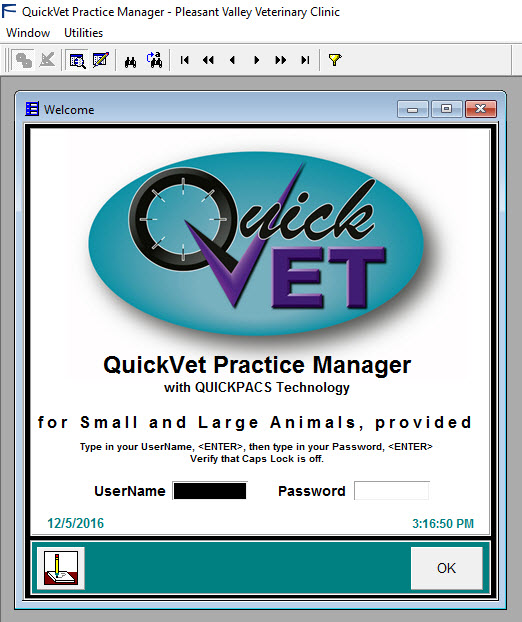
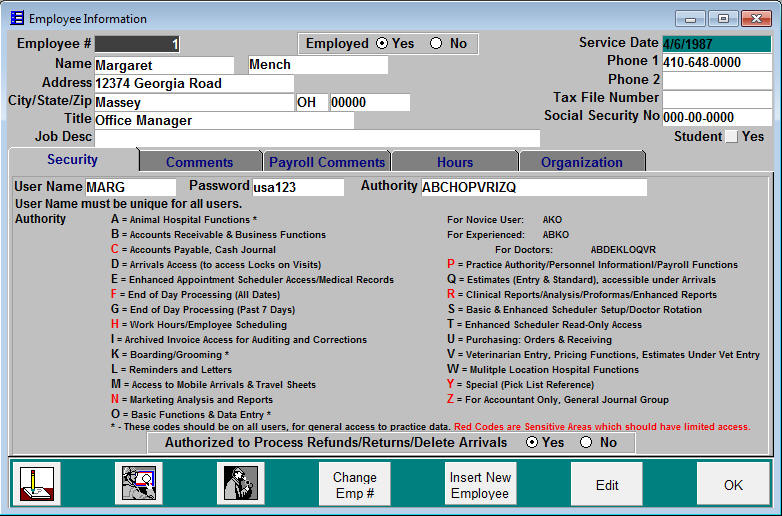
Highlights:
-
Authority Levels designated for each user
-
UserName is not case-sensitive, but password is case-sensitive, and hidden from view when logging in
-
Special setting for designate which users can process Refunds and Returns
-
Only a few general usage forms are available without logging in, e.g. Time Clock
-
Over 24 levels of authority, with clear descriptions for designating access