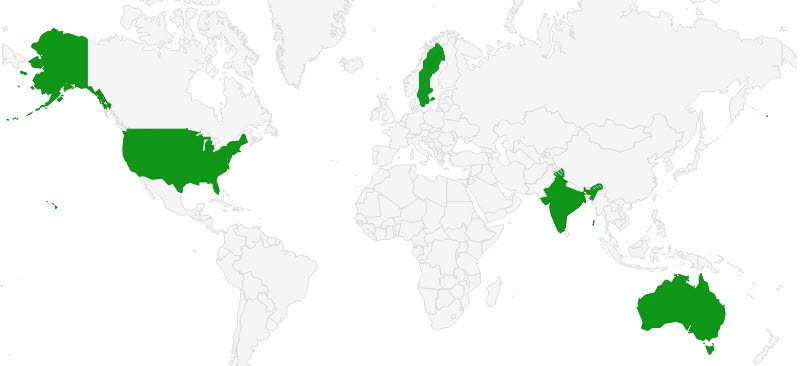Arrivals and Departures
Search for the Right Client!!
And Select the Right Pet!!!
The arrivals screen makes picking and choosing a snap.
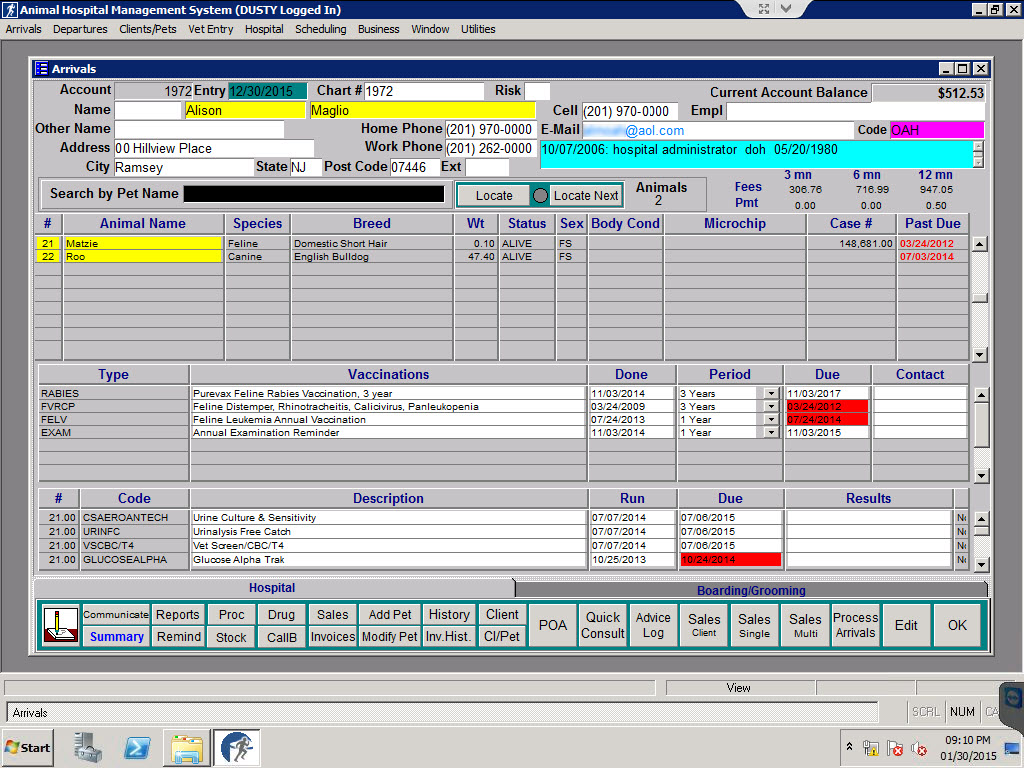
And Departures are just as easy.....
Just click on the appropriate pet and departure walks you through the billable entry and payment process which will complete the visit, automatically printing rabies certificates, invoices and client handouts!
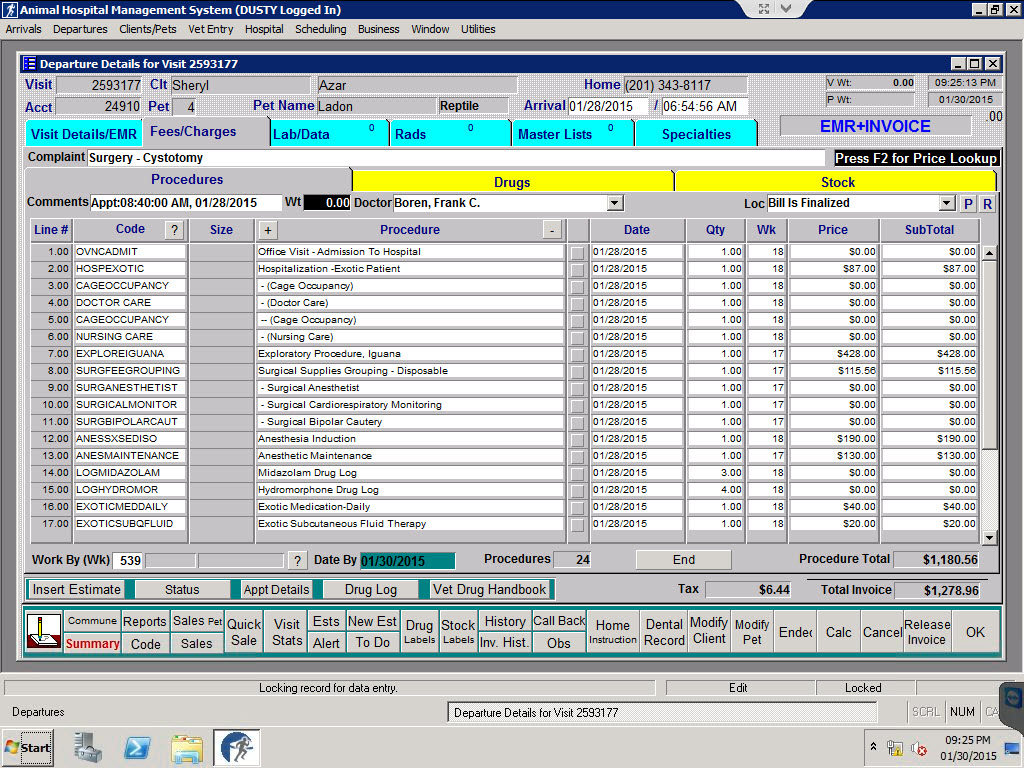
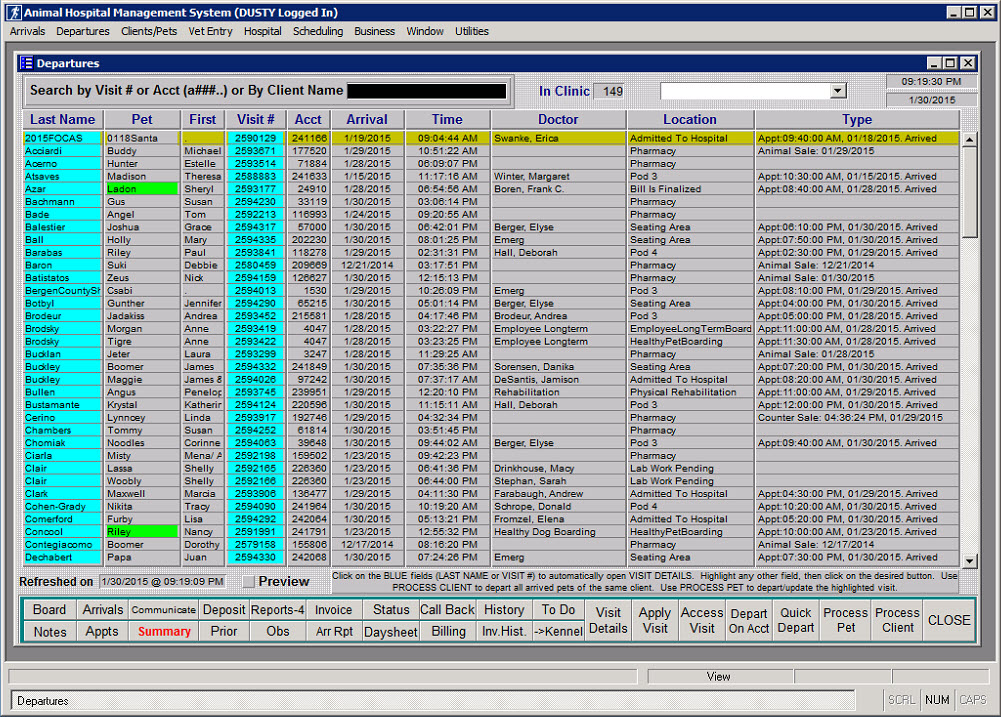
Highlights
Clinical Record Keeping
-
Controlled substance log - maintained in secure area
-
SOAP notes
-
Free form notes
-
Medication labels - includes repeated dosage steps on final invoice/receipt for client
-
Client education sheets - brochures, phamplets, flyers, etc with automatic reminder to give sample at departure
-
Free form labels
-
Treatment authorization
-
Surgical authorization
-
Anesthetic authorization
-
Euthanasia authorization
-
User defined templates (e.g. PE, Surgery, etc.)
-
Physical exam findings with adaptable templates
-
Electronic signature posting
-
Necropsy log
-
Photos
-
Laboratory findings - importation or templates per pet, per type of species, breed, per lab test or any other query
-
Diagnostic findings - per pet, per type of species, breed, per lab test or any other query
-
Laser Log - Maintains logs of laser and other controlled equipment usage.
-
Proformas - Editable standard clinical histories that can be inserted in the clinical record, to reduce repeative typing. Proformas can be added, edited and deleted by the practice.
Invoicing
-
Invoices/receipts - includes written medication and activity to perform
-
Multiple payment methods - includes split payment, cash, check, charge, on account, etc.
-
List of invoices on hold
-
User modifiable messages
-
Old invoices by client, pet, etc. - Maintains records for several years, unlike a closed accounting system that shuts at year end
-
Procedure bundles - Super Procedures with multiple tiers
-
Special discounts
-
Travel sheets - allows for muliple travel sheets defined by user (have several templates as well)
-
Over the counter sales - can use barcoding sales, multiple pet sales, etc.
-
Multiple patients on an invoice
-
Automated take-home instructions by procedure
-
Pre-defined take-home instruction used as needed
-
Species specific receipt messages
-
Barcode sales - Barcode pen or scanner data entry (Requires scanner or pen hardware)
-
End-of-Year Continuous Accounting - Closes accounting fiscal year, but allows access to all pet and financial record keeping to maintain constant historical record keeping
Estimates
-
Multiple estimates per client
-
Convert estimates to invoices, with one click of the mouse
-
Free form comments
Functions that Help Your Practice Succeed
-
Clinical To Do List: Remember, in the old days, when you needed to review a pet’s file, you would leave the patient’s folder in a stack of folders, so you would remember to take a look later. Then, if you didn’t have time, the staff would need to hunt for that folder, taking up their time and yours trying to find it. A Clinical To Do Item is simply a click on a button in Visit Details, to flag that visit for further examination, or just to remind you to review the results. You can enter any information, questions, reminders, then click OK, and move onto your next exam. Later you can access the Clinical To Do List, and retrieve that entire visit (as if you were still in the exam room), with your words to prompt completion. The best part is that the visit remains accessible by all others that may need it.
-
Enhanced Radiograph Log: As digital radiography moves into the veterinary hospital, the AHMS evolves to make it easy to access the information you need. Our Radiograph log allows 2 ways to identify the films (numerical & alphanumeric), and 2 ways to store digital radiographs. With a picture field and our digital processing, you can store a “photograph” of the radiograph, as a quick reference image. Then a link to the actual digital radiograph (via our OLE field) can be stored, and when desired, the radiograph can be opened in it’s native application, directly from the AHMS. This Log can be accessed from the visit, from the clinical history, and from the Pet Record