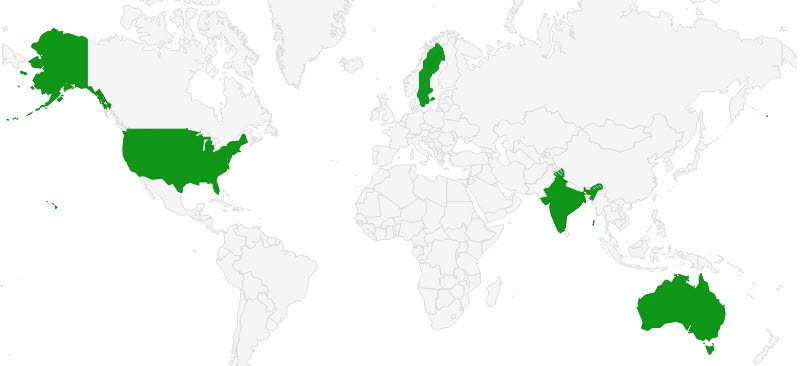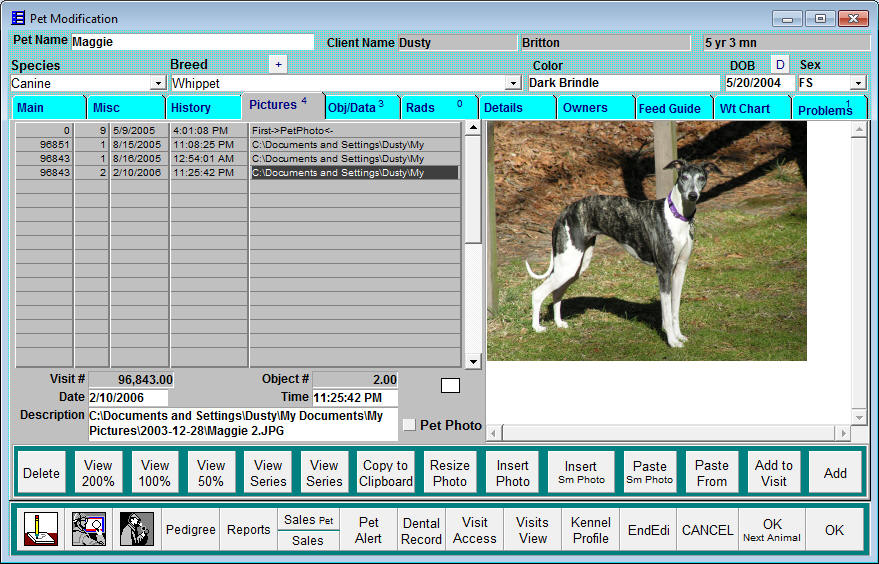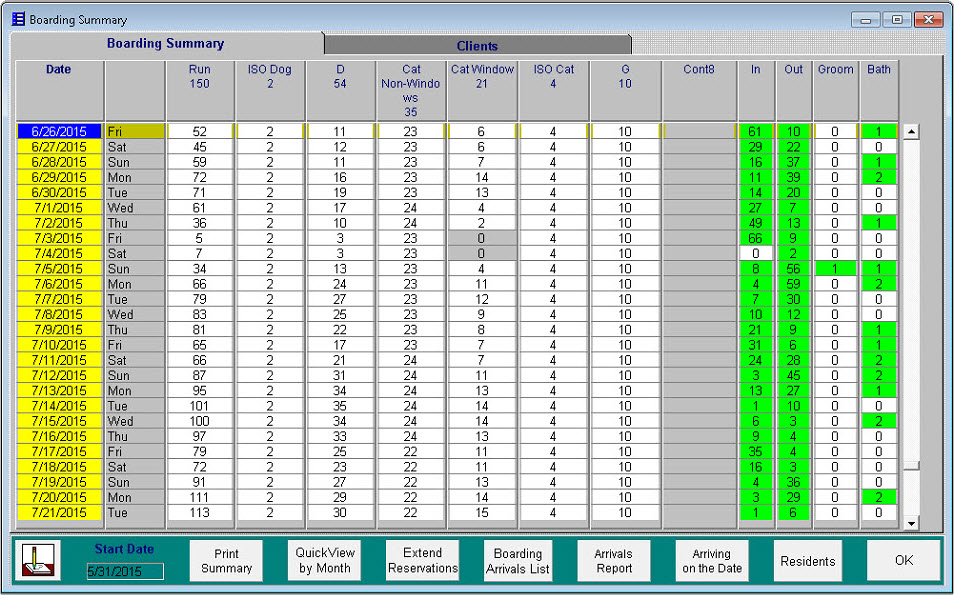QuickVet Practice Manager
Adapted to your Unique Practice
QuickVet is fully customized, including creating any special reports
and analyses, specifically for your hospital. Your clients will
appreciate the unique look of your invoices and communications,
providing a consistent image with your hospital's image.
Make Your Practice Paper-Friendly
You can use less paper in your practice by entering all information in QuickVet, in a more efficient mannner, with our Electronic Medical Record, Exam Templates and Proformas.

Improve Client Compliance
QuickVet helps you provide the highest level of communication with the client, and with it’s adaptive capabilities, communications can be presented exactly the way you want it!

Training
On-site and remote training are available to help you get the most out of QuickVet. Remote training provides a very flexible environment to learn QuickVet, at your pace and convenience!
Single Entry
You need to enter information only once; this information can be presented or printed with infinite possibilities. All information is entered in the same fashion, to facilitate new users and standard protocols for your practice.
Security
For increased security, QuickVet can automatically open cash drawers only at assigned stations by authorized personnel. Authority codes are established allowing minimal to maximum entry into multiple levels of the system.
Up & Running Quickly:
A standard set of data is provided so you can start using QuickVet
from day 1, and it will include your present data, maintaining account
numbers, codes, and other information with which you are familiar.
Help with Technology
We're here to help with all your technology needs: hardware, software, networking, internet, web prescense, etc!
...and mobile goodness!

Our QuickVet Practice Manager is fluid technology with real-time veterinary activity, including inventory control, payroll, accounting, and clinical record keeping through our Electronic Medical Record.
Using an open data set, QuickVet includes the Enhanced Appointment Scheduler, handling over 400 doctor schedules organized by services and meeting the demands of one of the largest animal hospitals in the world.
With customized interfaces and reports to meet your hospital's needs, QuickVet flows as your practice flows, handling all data and information, including text, pictures, video, sound, faxes, and interfaces to laboratory equipment.
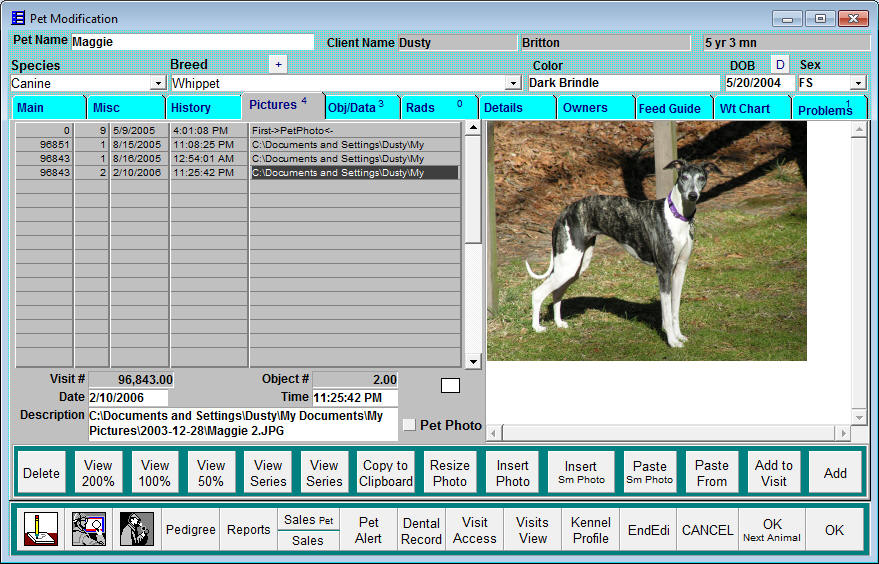
360° Approach to Technology: We can assist with all aspects
of welcoming your hospital into the digital world: recommendations and reviews
of hardware, network cabling, internet access, etc. QuickVet works seamlessly with all open technologies: Bar Codes (scanners and printing), Tablet PCs, as well as Pet Portals/Vet street®, Home Again®, “The 5 Minute Veterinary Consult” on CD, and Healthy Pet Magazine, to name a few.
Updating QuickVet - Our Responsibility: We never send you CDs or
files to update QuickVet. We perform all updates remotely, and don’t take up your time upgrading our
QuickVet.

Easy to Use: QuickVet has the most user-friendly, best performing Appointment Scheduler, with 2 versions, to fit the size of your hospital.
Comfortable Transition to QuickVet: ServiceVet never requires your hospital to be closed during the transition. We discuss a plan designed specifically for your hospital to provide a smooth transition to
QuickVet, including 2 data conversions, and adequate training prior to going live.
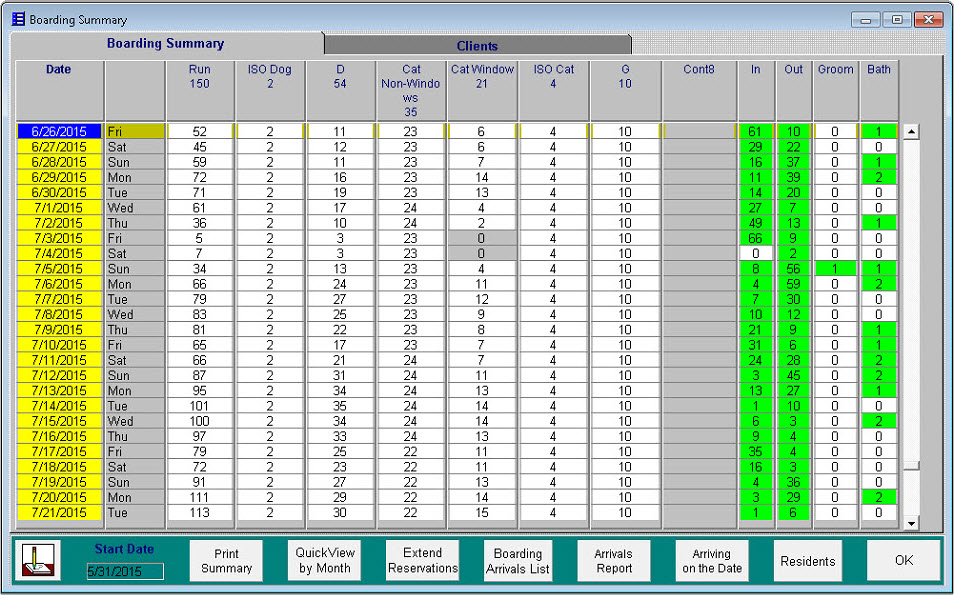
Boarding Facility + Veterinary Hospital: QuickVet can maintain a boarding kennel and the veterinary hospital using the same data set, but allow separate analysis for each business.
Multiple Hospitals Managed by one QuickVet: QuickVet can manage multiple sites and business units using the same data set. A client arrives at one of your satellite clinics, and needs to see a specialist.
QuickVet allows you to arrive that patient, document needs and produce estimates, check the schedule for the specialist at the main hospital, and even transfer that patient to the hospital's Departures for immediate access.
A Snapshot of the Features in QuickVet: Over the past 25
years, QuickVet continues to improve and provide more functions to assist in
managing your practice, for example...

- Calendar - clicking on the date will bring up the calendar, with
color-designated holidays identified by mousing over
- Day/Schedule Level
Locking prevents Double booking - allows office-defined flexibility,
real-time booking eliminates accidental double booking, but allows
simultaneous access to the Schedules
- Day of the Week buttons allow quick
access to the week
- QuickView button brings up a calendar showing the
number of time slots available for each schedule
- Headings (Cons 1, Cons 2,
etc.) are easily changed to Doctors’ Names or other designations
- Booking
for each provider - for each provider, for each lab room, surgical, dental,
grooming, etc.
- Flagging - overdue balances, etc. - also provides on-screen
warning/reminder to staff daily for incoming flagged client
- Reschedule
capabilities - highlight and 1 button transfer to new date & time. Can also
future book for follow up visits
- Adjustable appointment times - office can
set standard time and staff can add or subtract as needed - instantly
- Searchable - with the click of the mouse, can find the client’s Last
Appointment or Next Appointment
- Schedule meetings, lunch, etc. - block out
for any purpose
- Viewing options - the appointment schedule can be printed
in a variety formats.
- Booking by room/equipment/etc. - by room, equipment,
grooming, doctors, purpose, etc.
- Multiple appointments for the same pet(s)
that will be seen weekly or daily or monthly for a period of time.
- Easily
book recheck appointments when departing the pet(s) and client.
- Multiple
pets can be booked with one appointment!!!
- EASY-TO-USE SCHEDULER - users
rave about the ease of the appointment scheduler and most use this as the
main screen for all movement throughout the system
QuickVet uses an open data set, allowing other applications to
access your data! QuickVet was designed on the OPEN DATA principle.
The data is owned by the veterinary practice and thus it should be
accessible by the veterinary practice, using other applications if
necessary.
QuickVet maintains an efficient database, with no need to purge or
lose data over time! QuickVet was developed around a
corporate-level database, Paradox. Thus, there is no need to purge
data or lose data to maintain access speeds. All data entered is
always available, so historical analysis is possible! All analyses can
be processed for any date range.
Click here to learn more about the Appointment Schedulers

- No Tax” Selection in Preferred Billing for Clients : Specify clients
that will not be charged tax.
- Owner’s info (SSN, State DL, Occupation,
etc.)
- Spouse’s info (SSN, State DL, Occupation, etc.)
- Contact info
(address, phone, email, etc.) Includes several phone options for locating an
owner
- Add unlimited phone numbers to maintain contact
- Email Address -
for sending reminders and letters
- Service/sales history
- Flags ( e.g.
financial risk, excellent client, etc.) can also flag to all staff prior or
after arrival
- Discounts ( e.g. senior citizen, preferred client) -
coupons, referral rewards, with user-defined discounts
- Ancillary info
(hobbies, children, etc. R DETAILS - unlimited comments can be attached
- REFERRALS - Requires the user to enter referral information, including up to
2 clients, and a field to enter other source. Use to send pet information or
a referral vet or send a Thank you to the referring client.
- Searchable by
owner/spouse/phone number/etc. and can search by any field
- Required fields
(e.g. name, phone number, SSN, etc.) can set to require filled fields or
allow fill as needed
- Contact Manager - to log and track client interaction
such as phone calls, estimates, legal issues and documents
Click here to learn more about Clients

- Patient info (breed, sex, alteration, etc.)
- Ancillary info (diet,
nicknames, microchip, tattoo, etc.)
- Weight history and generates a chart
of weight measurements to present visual changes readily
- Vaccine history
and automatically sets reminder for next vaccinations, showing both Date
Performed and Date Due
- Ownership transfer
- Service/sales history
- Complete Kennel Profile, including Flags (biter, allergies, etc.) with
expanded for grooming and boarding notes
- Pull-down menus where applicable
(breeds, species, etc.) with automatic filters
- Expanded Clinical History
with immediate access to full pet history including active pet record,
comments, and any linked data or objects
- OWNERS: Syndication, tracking
multiple owners by % Owned and % Billed
- Photos and Objects/Data,
immediately accessible from the Pet Record
- Problem List with access to
visit initiating problem
Dental Charting - Includes canine and feline dental charting with
comments for clinical history
Boarding and Grooming - Expanded boarding and grooming activities
Lost & Found - Record and search on lost pets and located pets —
excellent community service
Click here to learn more about Pets

Invoicing
- Invoices/receipts - includes written medication and
activity to perform
- Multiple payment methods - includes split payment,
cash, check, charge, on account, etc.
- List of invoices on hold
- User modifiable messages
- Old invoices by client, pet, etc. - Maintains
records for several years, unlike a closed accounting system that shuts at
year end
- Procedure bundles - Super Procedures with multiple tiers
- Special discounts
- Travel sheets - allows for muliple travel sheets
defined by user (have several templates as well)
- Over the counter sales
- can use barcoding sales, multiple pet sales, etc.
- Automated take-home
instructions by procedure
- Pre-defined take-home instruction used as
needed
- Species specific receipt messages
- Barcode sales - Barcode
pen or scanner data entry (Requires scanner or pen hardware)
- End-of-Year Continuous Accounting - Closes accounting fiscal year, but
allows access to all pet and financial record keeping to maintain constant
historical record keeping
QuickVet provides Cash Drawer integration! QuickVet will
automatically open the assigned cash drawer, at final billing and
other key locations. A special key combination will also open the cash
drawer if needed. Multiple cash drawers can be used, to accommodate
multiple sales locations.
QuickVet allows simultaneous access to a visit! QuickVet allows the
invoice to a visit to be processed (accepting payment and departing)
while the clinical history is being completed at another workstation.
Clinical Record Keeping
- Controlled
substance log
- SOAP & Free form notes
- Treatment Consent, Surgical
Consent, Anesthetic authorization, Euthanasia Consent
- User defined
templates (e.g. PE, Surgery, etc.)
- Physical exam findings with
adaptable templates
- Photos
- Laboratory findings - importation or
templates per pet, per type of species, breed, per lab test or any other
query
- Diagnostic findings - per pet, per type of species, breed, per
lab test or any other query
- Laser Log - Maintains logs of laser and
other controlled equipment usage.
- Proformas - Editable standard
clinical histories that can be inserted in the clinical record, eliminating
repeative typing. Proformas can be added, edited and deleted by the
practice.
- Medication labels - includes printing instructions on final
invoice/receipt for client
- Client education sheets - brochures,
phamplets, flyers, etc with automatic reminder to give sample at departure
Estimates
- Multiple estimates per client
- Convert estimates to
invoices, with one click of the mouse
- Free form comments
Click here to learn more about Arrivals and Departures

- Unlimited AR notes
- Balance due statements
- Transaction history
statements
- Full activity statements
- Detailed statements by client/pet - an
also per multiple pets
- Split billing of multiple clients and expanded billing for multiple
animals with multiple owners and billing addresses
- Finance charges - equine owners with several horses, several owners
and billed to a stable.
- Held check tracking
- AR transactions are printable
- Deposit Preparation - tallies daily journal at end of day to double check
deposit with payments in hand
- True Aging Report - 30, 60, 90, 120 day aging
and activity reports
- End of Day Processing prints only the analyses that
you select!
- Accounts Payable with payment management: selection by date
due, automatic check printing and payments applied to the Cash Journal
- Supplier Invoices and Inventory Receiving automatically creates entries in
Accounts Payable
- True Chart of Accounts, with cash flow tracking for
multiple locations, cost centers and profit centers
- QuickVet can pass
specific financial information (daily deposits, category analysis, etc.) to
QuickBooks
Click here to learn more about Billing and Accounting

Reminders
- E-mail capable
- Vaccines - multiple vax reminders by annual,
3 year, etc and by multiple visits such as 1st vax, 2nd vax. Etc.
- Recalls
for rechecks, Recalls for phone calls
- Reminder cancellation if linked
procedure performed
- Automatic reminders if no info entered (e.g. vaccines,
heartworm test, etc.)
- Online Staff reminders for individuals, vets or full
staff as needed
- Client alerts
Marketing
- Mailing labels
- Ability to
create client/referral letters - can create or automatically generate a
thank you for referral
- List of best referral sources - does comparison of
best used marketing dollars per referral source
- Lists by breed, color,
sex, etc.
- Query by client or pet attributes, health condition, age, etc.
- Referral report by source
- List of best clients
- Track marketing responses
- Promotional Letters - fully customized letters to promote additional
activities per practice, grooming, rabies alerts, etc.
- Expanded referral
analysis - Can query new clients by referral source to analyze effectiveness
of current ad campaign
- Mail Merge - from a query of clients and pets, the
results can be merged into a letter in your favorite word processor.
Certificates
- Rabies, Desex/Spay/Neuter, Health, Vaccination
- Physical
exam checklist - checklist with body diagram for visual assistance and
includes previous history on activity sheet
- Can design reports with
Report Writer - Can customize any certificate , letter and report
with office logo,and vet’s info
Click here to learn more about Certificates and Reminders and Letters

Procedures
- DETAILS - each procedure can be organized into Accounting Category for
revenue tracking
- Tax flag for each procedure
- Travel Sheet - to define
which travel sheet this procedure will appear
- Critical Mass - time to
perform each procedure for time management
- Barcode/Secondary Code - each
procedure (as well as pharmacy and stock) can have a second code, and it can
be the barcode for that item.
- Three Update Fields - to update the pet
record with user-defined information (vaccination, annual exam, etc.)
- INVOICE NOTE - special note attached to an invoice that contains this
procedure
- SCREEN NOTE - special note for the user, displayed when the user
enters this procedure in the invoice
- CONSUMABLES - any inventory item
consumed when this procedure is billed, to provide complete inventory
control
- SUPER ITEMS - lists all items (other procedures) used for this
procedure so on the invoice several items so client sees on their invoice
all that is involved with the procedure. Useful for Spays.
- PRICE CHANGES -
a visible audit trail documenting all changes to prices.
Click here to learn more about Procedures

- Inventory
- Vendor/Supplier List - Can also set preferred vendor on
items to take advantage of sales and discounts
- Vendor price comparison
- Reorder report by item or vendor - Can set a reorder point with
reminder so stock will never reach 0
- Inventory labels with prices
- Automatic inventory update - Automatic depletion at departure
and per proforma performed
- Inventory valuation report
- Tracking by vendor,
manufacturer, location
- Cost management - can preset % of profit per
item as determined by vet
- Item order history
- Lot Tracking and
Expiration Dates - for further inventory control
- Reorder Flag, Desired
Quantity, Expiration Date, Refills, Prescription and Stock Labels
- INSTRUCTIONS - default prescription instructions can be entered for each
species, reducing the time to produce a prescription label.
Click here to learn more about Pharmacy

- STOCK DETAILS - this tab is shown, where all pertinent
information about the stock item can be entered
- SUPPLIERS - lists all suppliers used to purchase this item
historically R Ability to copy Stock to Pharmacy
- Order History
- INVOICE NOTE - attaches a special note to all invoices that
contain this item
- SCREEN NOTE - Alerts the user to any special information when
this item is entered into the invoice
- LOTS - track each lot that is received, including lot numbers
and expiration dates
- QTY PRICING - allows quantity pricing for this item.
- PRICE CHANGES - a visible audit documenting all price changes
- QTY CHANGES - a visible audit documenting any manual quantity
changes
- Global Price Update: To update the prices on Procedures,
Pharmacy and/or Stock by percentage, dollar amount, with various
rounding methods. Go to BUSINESS->REPORTS AND ANALYSIS, click on
SALES ANALYSIS, click on GLOBAL PRICE UPDATE
Click here to learn more about Stock

- Attach any Windows-compliant data to the Visit Record and Pet
Record simultaneously
- Data (documents, video, audio, images, faxes, etc.) can be
saved within QuickVet or linked, allowing access by other
applications
- Data can be added from BROWSE or copying & pasting.
- PICTURES and OBJECTS/DATA tabs display the number of items,
for easy recognition
- Add Pictures from any digital source, and in most graphical
formats
- View the picture at 50%, 100% or 200% with a single click
- View a series of photos simultaneously
QuickVet with QuickPACS store and organize all information in the
veterinary practice! QuickVet can store information from any
Windows-compliant application, and is compatible with Windows
applications.
Click here to learn more about Attaching Files

- Sales tax report
- Bank deposit slip
- Voided invoices for audit trail
- Balance due/AR report
- Provider analysis to track productivity - by doctor, room,
surgical, dental, grooming, etc.
- Report of collection by provider
- Fee exception report by provider
- Daily/monthly/yearly financial reports
- Interest calculation for aging
- Sales summary
- Detailed procedure analysis
- Client lists by ratings
- Quarterly practice analysis
- Year end report
- General stats report
- Client activity reports
- Zip Code reports
- Projected revenue analysis
- Double entry accounting
- Month to date report
- Year to date report
- Patient reports
- Recall reports
- Time Clock - time clock for each employee time in and out as
well as status monitoring, employee reminders and task lists
- Graphical Analysis - Graphics for Visual Analysis of key
parameters (vet defined)
- All analyses can be done for any date range, defined by the
user, with no restriction to year, or length. Since no data is
removed from QuickVet, it’s always there for historical analysis!
Presently, there are over 300 analyses and reports, and the list
continues to grow as our client practices ask for important,
unique ways to summarize the practice data.
Click here to learn more about Analysis

- Authority Levels designated for each user
- UserName is not case-sensitive, but password is
case-sensitive, and hidden from view when logging in
- Special setting for designate which users can process Refunds
and Returns
- Only a few general usage forms are available without logging
in, e.g. Time Clock
- Over 15 levels of authority, with clear descriptions for
designating access
QuickVet was developed exclusively in the veterinary environment to
manage the veterinary practice! QuickVet was developed in veterinary
practices from inception, and exclusively within Windows.
QuickVet provides in-house messaging! QuickVet has a digital
messaging function (like intranet email), to provide
workstation-to-workstation communications. The user can send a message
to any workstation; the message will appear on top of all windows
within QuickVet, and the recipient must reply or close the message to
continue. This messaging function will reduce or eliminate intercom
noise, and provide discreet communications.
Click here to learn more about Security

- The hospital can maintain multiple mobile units
simultaneously, with remote updates integrated with the hospital
server.
- The Mobile Unit will update all information from the client,
including updated information of pets not seen.
- Printing can be done at the house call (using a standard or
wireless printer) or all visits/invoices/certificates/etc. can be
printed at the hospital in one easy step.
- Three unique flows can be performed at a house call: Standard,
QuickConsult, and Duplicate Visit.
- Our Clickable Billable template shows charges grouped by
Category, and can be entered with a click of the mouse.
- All QuickVet functions are available at a house call, there
are no limitations.
- Travel with all the hospital information at your finger tips,
no restricted views, or limited client information.
- Easily book recheck appointments when departing the pet(s) and
client.
- The mobile laptop is configured to act as a secondary backup
of the hospital data.
- A visit can be tagged with a Clinic To Do Item, to remind you
to perform a task when you return to the hospital.
- The Appointment Scheduler adds the client’s address & phone
number to the appointment details so you can group appointments
based on location.
Click here to learn more about Mobile/Housecalls

- In the Time Clock, a STATUS page allows the user to view who
has clocked in, who has completed their work schedule, and if they
are clocked out, why!
- Employee Hours can be viewed (read-only) only after that
employee has clocked in or out.
- Editing Hours is only available to specific users given that
authority level.
- Access to Payroll requires the Practice (“P”) authority
- Payroll calculates all withholdings, as well as judgements and
pensions.
- SAR/SEP reports can be generated.
- End-of-Year Payroll Processing archives the Payroll, but is
still fully accessible for reports and corrections/additions
- The Task List is also incorporated into the Time Clock, so
once staff has clocked in, they can view their tasks, with
detailed information unique to each employee.
- Communicating with staff is critical, so the Employee
Reminders are integrated with the Time Clock. When an employee
clocks in or out, any Employee Reminders will appear, allowing the
user to document receipt and comment on the reminder.
- QuickVet can pass specific financial information (daily
deposits, category analysis, etc.) to QuickBooks.
Click here to learn more about Payroll and Timeclock

Let's get in touch, we'd really like to hear from you! We are
happy to visit your practice, with no obligation, to show how we can
help:
- QuickVet
- Hardware, software, networking, security
- QuickPACS
- J-Ray Therapy/Surgery Lasers
Click here to get in touch!